Dalvik and ART
Introduction to Android VM and Runtime
Dalvik
Dalvik is a process virtual machine (VM) utilized in Google's Android operating system to execute applications designed for Android. Here's an overview of Dalvik:
- Functionality: Integral part of the Android software stack used on mobile devices such as smartphones, tablets, smart TVs, and wearables.
- Execution: Executes applications written in Java, compiled to bytecode for the Java virtual machine, then translated to Dalvik bytecode stored in .dex and .odex files.
- Architecture: Uses a register-based architecture instead of stack machines, requiring fewer and more complex virtual machine instructions.
- Optimizations: Slimmed down to use less space, modified constant pool, and employs a 16-bit instruction set for local variables, improving interpreter speed.
- JIT Compilation: Android 2.2 introduced trace-based just-in-time (JIT) compilation, optimizing application execution by dynamically compiling frequently executed bytecode segments into native machine code.
ART (Android Runtime)
ART is an application runtime environment used in the Android operating system, replacing Dalvik. Here's an overview of ART:
- Functionality: Performs transformation of application bytecode into native instructions executed by the device's runtime environment.
- Compatibility: Compatible with apps developed for Dalvik, but some techniques may not work.
- Compilation: Introduces ahead-of-time (AOT) compilation, compiling entire applications into native machine code upon installation.
- Benefits: Improves overall execution efficiency, reduces power consumption, enhances memory allocation and garbage collection mechanisms, and provides better debugging and profiling features.
- Architecture: Uses the same input bytecode as Dalvik supplied through standard .dex files, replacing .odex files with ELF executables for improved performance.
- Adoption: Introduced as a technology preview in Android 4.4 "KitKat" and fully replaced Dalvik in Android 5.0 "Lollipop".
- Major Features: Ahead-of-time (AOT) compilation, improved garbage collection, development and debugging improvements.
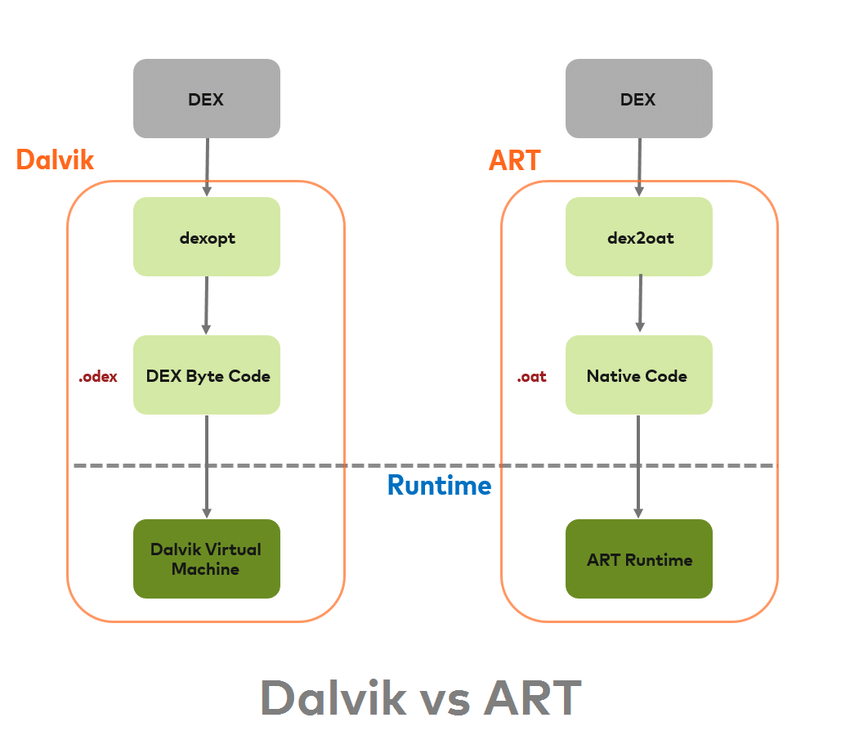
| DALVIK VIRTUAL MACHINE | ANDROID RUN TIME |
|---|---|
| Faster Booting time | Rebooting is significantly longer |
| Cache builds up overtime | The cache is built during the first boot |
| Occupies less space due to JIT | Consumes a lot of storage space internally due to AOT |
| Works best for small storage devices | Works best for Large storage devices |
| Longer app loading time | Extremely Faster and smoother Faster and app loading time and lower processor usage |
| Uses JIT compiler(JIT: Just-In-Time) Thereby resulting in lower storage space consumption | Uses AOT compiler(Ahead-Of-Time) thereby compiling apps when installed |
| Application lagging due to garbage collector pauses and JIT | Reduced application lagging and better user experience |
| App installation time is comparatively lower as the compilation is performed later | App installation time is longer as compilation is done during installation |
| DVM converts bytecode every time you launch a specific app. | ART converts it just once at the time of app installation. That makes CPU execution easier. Improved battery life due to faster execution. |
| It is slower than ART. | It is faster. |
| It does not provide optimized battery life as it consumes more power. | It provides optimized battery performance as it consumes less power. |
| While considering Booting, then this device is fast. | It lags in term of booting. |
Comparison of JIT and AOT Compilation
| Aspect | Just-In-Time (JIT) Compilation | Ahead-Of-Time (AOT) Compilation |
|---|---|---|
| Timing of Compilation | Compiled at runtime, just before execution | Compiled before execution, typically during installation or build time |
| Execution Speed | Initial execution might be slower due to compilation overhead, but optimized code can lead to faster execution over time | Faster startup times as code is already compiled, but may lack runtime optimizations |
| Memory Usage | Typically lower memory footprint as only frequently executed code is compiled | Higher memory usage as entire codebase is compiled upfront |
| Portability | Code can adapt to specific hardware and runtime environment, enhancing portability | Code is optimized for a specific platform during compilation, potentially reducing portability |
| Dynamic Optimization | Enables dynamic optimization based on runtime data | Optimizations are static and determined at compilation time |
| Platform Independence | Allows for platform-independent code execution | May result in platform-specific binaries |
ADB Command Line Interface
The adb (Android Debug Bridge) command-line tool provides various functionalities for interacting with Android devices and emulators. Here's a brief overview of some frequently used adb commands:
-
adb devices: Lists the installed devices and emulators. -
adb pull <source> <destination>: Copies a file or directory from the emulator or device to your local machine. -
adb install <path_to_APK>: Installs an APK file on the emulator or device. -
adb install -r <path_to_APK>: Updates the already installed app with the specified APK file. -
adb uninstall <package_name>: Uninstalls the app with the given package name from the emulator or device. -
adb shell: Opens a shell on the device or emulator, allowing you to execute commands directly on the device. -
ls: Lists files and directories on the device or emulator when used within theadb shell. -
logcat: Displays the system's log buffers, which can be helpful for debugging purposes. -
reboot: Reboots the device or emulator.
For example, to uninstall an Android application using adb, you would use the following command:
adb uninstall com.example.package_name
Note: default adb location of android studio is
%LOCALAPPDATA%\Android\sdk\platform-tools
Replace com.example.package_name with the root package name of the app you want to uninstall.